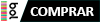 |
Comprar.png
(witdth=100; height = 22) |
 |
Comprar2.png
(witdth=100; height = 22) |
 |
Comprar3.png
(witdth=100; height = 22) |
 |
Comprar4.png
(witdth=100; height = 22) |
 |
Comprar5.png
(witdth=100; height = 22) |
 |
Comprar6.png
(witdth=100; height = 22) |
 |
Comprar8.png
(witdth=100; height = 22) |
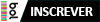 |
Inscrever.png
(witdth=85; height = 69) |
 |
Inscrever2.png
(witdth=85; height = 69) |
 |
Inscrever3.png
(witdth=85; height = 69) |
 |
Inscrever4.png
(witdth=85; height = 69) |
 |
Inscrever5.png
(witdth=85; height = 69) |
 |
Inscrever6.png
(witdth=85; height = 69) |
 |
Inscrever8.png
(witdth=85; height = 69) |
 |
SignUp.png
(witdth=85; height = 69) |
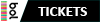 |
Tickets.png
(witdth=100; height = 22) |
 |
ComprarQ01Az.png
(witdth=66; height = 55) |
 |
ComprarQ01.png
(witdth=85; height = 69) |
 |
ComprarQ02.png
(witdth=85; height = 69) |
 |
ComprarVermelho100px.jpg
(witdth=123; height = 100) |
 |
ComprarVermelho150px.jpg
(witdth=185; height = 150) |